24/7 eBranch help
These resources are freely available to Cessnock City Library members, but members are responsible for managing their own Internet data.

With hoopla digital you can borrow movies, music, e-audiobooks, e-books, comics and TV shows to enjoy on your computer, tablet, or phone – and even your TV!
Dyslexic users: OpenDyslexic is a typeface/font designed to mitigate some of the common reading errors caused by dyslexia. To turn this font on you will need to open the text settings for your eBook, in the font section you will be able to select "Dyslexic", once selected your eBook titles will be displayed in this new font and may be easier for some of our patrons to read.
Closed captions: hoopla Digital is dedicated to offering closed captioning for all video content offered on the platform when it is available.
Adjustable Player Speeds – Everyone listens differently, and with the playback-speed options you can enjoy eAudiobooks at your own pace.
User guide
To access Hoopla:
- Click Get Started Today to create your hoopla account using your email address and a password
- Select Cessnock Libraries and enter your library membership number and PIN
- Find a title you like and click borrow.
- You get 20 Instant Borrows each month. These Instant Borrows will reset every month and you can borrow more than one title at a time.
- Books are available for 21 days after you borrow
- Videos are available for 72 hours after you borrow
- Music titles are available for 7 days after you borrow.
Use Advanced Search to look for titles in languages other than English.

Libby | eMagazines & eAudiobooks
Love to listen? Explore a wide variety of audiobooks using Libby from Overdrive. Register to enjoy bestselling international authors - including many Australian authors. Browse by Most Popular, Best Sellers, Newly Added or by Genre. If browsing magazines is your thing, you will find a whopping 310+ magazine titles.
Libby has a range of accessibility features including dyslexic font. Click here for a full description.
1. You can download the app from the App Store or Google Play. Or visit the Libby website.
2. Log in with your Library card number and PIN/password.
3. Borrow and download eAudiobooks, eMagazines and eComics. Most items may be borrowed by multiple users at the same time.
4. Loans will expire after 21 days. eAudiobooks, eMagazines and eComics will use approximately 300MB per item.

indyreads | Australian Independent Publishers eBooks & eAudiobooks
Indyreads has assistive features that allow you to adjust the size of your text, the level brightness and adjust the playing speed of your audiobook.
1. Login to indyreads or download the app to your device from the App Store or Google Play.
2. Your login details are your library card number and PIN/password.
3. Titles can be borrowed for 21 days.
4. If you are using a PC, register for and download Adobe Digital Editions.
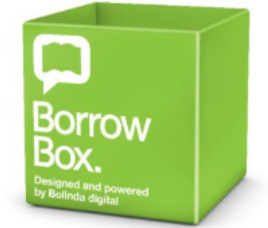
BorrowBox | eBooks & eAudiobooks
A fantastic selection of eBooks & eAudiobooks with super quick downloads. Search for fiction or non-fiction by audience or browse by category to limit your search.
Dyslexic Users – We have added a special font to the iOS eBook reader that makes text more readable for dyslexic users.
Adjustable Player Speeds – Everyone listens differently, and with the playback-speed options you can enjoy eAudiobooks at your own pace.
Visually Impaired Users – The entire app is optimised to work with Apple’s VoiceOver functionality. BorrowBox utilises the built-in screen reader to provide meaningful auditory descriptions of each on-screen element. This also includes an optimised eBook experience for the visually impaired.
1. Your log in details are your library card number and PIN/password.
2. Log in to BorrowBox or download the app to your device from the App Store or Google Play.
3. Log in with your library card number P030******* and password/PIN.
4. Item limits: eBooks - 10; eAudio - 10. Total of 20 items within the app. Loan period is 20 days. Reservations are included in your loan count.
5. Select the item you would like to borrow, then tap ‘Borrow’. eBooks will download quite quickly. eAudiobooks will have small counter below the picture of the item to the bottom right. Both eBooks and eAudiobooks can be read/listened to via the BorrowBox app.
6. To read via your laptop or eReader, you will need to register for, download and install Adobe Digital Editions (ADE) to your PC. Downloaded eBooks are in your downloads folder. You can copy and paste the file into ADE.
7. eAudiobooks can be downloaded to your PC as a zipped file. To listen to your eAudiobook, extract the files and transfer them to your preferred device.

Kanopy | Stream films, documentaries & TV shows
Kanopy provides closed captions where available.
1. Go to Kanopy or download the app to your device.
2. You will need to sign up to create an account with your library card.
3. You have 10 play credits each month. You have three days to view each film. Play credits reset each month.
4. Kids Mode allows parents to lock the platform to ensure younger audiences don’t access the full platform. Kanopy Kids is designed for pre-schoolers and up.
5. Your dashboard tracks your watch list, viewing history and play credits.
6. Most films do not receive an Australian classification due to their non-theatrical release. Guides are available to assist users with their selections. Create clips or playlists to use later. Transcripts and captions are available.

Freegal | Downloadable music
Your new music library! Listen for free to over 15 million songs from over 28,000 labels including the Sony music catalogue. Includes top artists and singles, new releases and the hottest music videos.
1. Download the app to your device via the App Store or Google Play. Or access the Freegal website.
2. Log in with your library card number to download 5 songs per week and stream for 3 hours per day.
3. Within your account create streaming playlists and wish lists for downloading.

Haynes Manuals All Access | Car and motorcycle manuals
Haynes Manuals All Access puts our library of world famous online repair manuals at your fingertips in an instant.
1. Access the Haynes website.
2. Click on the menu to the right. Choose ‘Log in’.
4. Type ‘Cessnock City Library’ into the 'Find your institution' field. Click on ‘Cessnock City Library’. Enter your Library card number where indicated.
5. Then follow the prompts to locate the manual you require.

Studiosity | Free online tutoring help
Get help in all core subjects and writing feedback in any subject (just upload a draft)
1. Access the Studiosity website.
2. Choose ‘Find your free access’, select Library from the list of options. Find Cessnock City Library in the list and select.
3. Log in with your library card number and PIN/password.
4. To gain access through the app click on ‘Get app link code’.
5. Choose from ‘Connect Live’, ‘Writing Feedback’, ‘Writing Feedback submissions’, ‘Recent Draft Questions’ or ‘Quizzes’. Choose your year level and subject. Studiosity is open 3pm – 10pm Sunday to Friday.
Download this information as a PDF(PDF, 804KB)
If you require further assistance with these resources please phone Cessnock City Library on 4993 4399 or refer to the help pages of the resource in question.